Migrating from RabbitMQ to LavinMQ
You’ve been using RabbitMQ with us and now you want to migrate to LavinMQ? This feature presents a simple way to switch from RabbitMQ to LavinMQ and vice-versa. But first…
What does migrating involve?
At a very high level, the migration feature starts by setting up a new LavinMQ cluster for you.This new cluster is configured based on the definitions extracted from your existing RabbitMQ setup—ensuring that your new environment mirrors the old one in configuration and design. This process usually takes a few minutes.
Once the new LavinMQ cluster is configured, the feature systematically shovels data from your RabbitMQ cluster to LavinMQ.
Note: The migration feature works in both ways — from RabbitMQ to LavinMQ and from LavinMQ to RabbitMQ. Also, the migration feature is currenly only available on dedicated plans.
How to migrate
Follow the steps below to migrate:
Step 1: Initiate migration
- Navigate to your RabbitMQ cluster in the CloudAMQP console.
- Click Edit.
- Select Migrate to LavinMQ.

Step 2: Choose your LavinMQ plan
On the next page, choose a LavinMQ plan and hit Save.

Step 3: Start the migration
Hit Confirm to begin transferring your data to LavinMQ.

Once you click the Confirm button, you will be redirected to the Instances List page. Here, you should see a new cluster being created with the same name as the one you migrated, but with the -lavinmq suffix added. The original cluster will remain intact and will not be deleted automatically. This allows you to verify the migration or retain it for backup purposes. Verify that the new LavinMQ cluster is fully operational before deciding to delete the old RabbitMQ cluster.
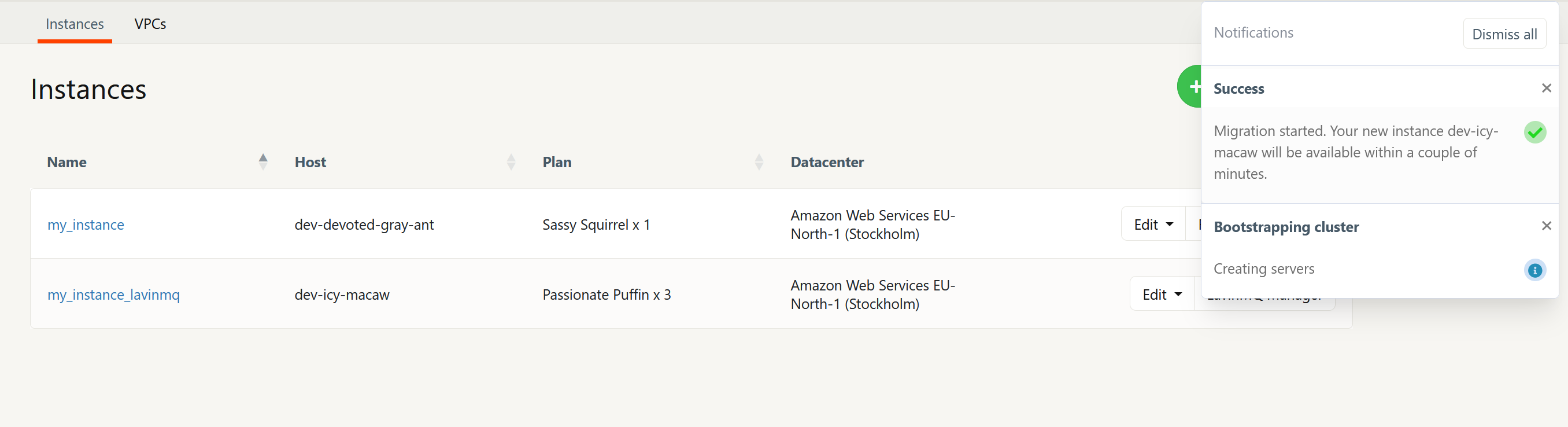
To migrate your data back to RabbitMQ or simply move an existing LavinMQ cluster over, just follow the same steps above with your LavinMQ cluster.
Curious about what happens under the hood during the migration process?
Understanding the migration process
When you initiate the migration by hitting Confirm, here are the sequence of operations that unfold under the hood(simplified):

Let’s see what each step entails.
Validation check
First off, our system conducts a couple of verifications. For example, it validates that the selected LavinMQ plan is not smaller than your previous RabbitMQ plan. Essentially, it confirms that the LavinMQ plan you are migrating to can accommodate your existing workload.
Cluster creation
A new cluster is created with the selected number of nodes and the chosen settings copied.
Definitions transfer
The core settings from your RabbitMQ cluster—known as definitions— are then exported. These include your exchanges, queues, bindings, users, virtual hosts, permissions, and more. The exported definitions are subsequently imported into your new LavinMQ cluster.
Sanitation
Before these definitions go live, they undergo a sanitization process. This step ensures that only relevant and valid definitions are retained during the migration process. For instance, any HA-policy definitions will be discarded before uploaded to the new cluster as they are specific to mirrored queues in RabbitMQ.
Message migration
With the new environment set and definitions in place, shovels are established. These are responsible for the real-time migration of messages from your RabbitMQ queues to the corresponding queues in LavinMQ.
Important considerations for migration
While we ensure a smooth transition during your migration to LavinMQ, there are a few edge cases you should be aware of:
- Cluster availability: Your current RabbitMQ cluster remains online during migration. For data consistency, we strongly recommend pausing publishers as messages sent during the migration may not transfer.
- Delayed messages: Cannot be migrated because they are not present in queues until their delay lapses.
- Dead lettered messages: Will have their TTL reset upon migration to LavinMQ.
Be sure to plan for these scenarios to ensure a smooth transition to your new setup.