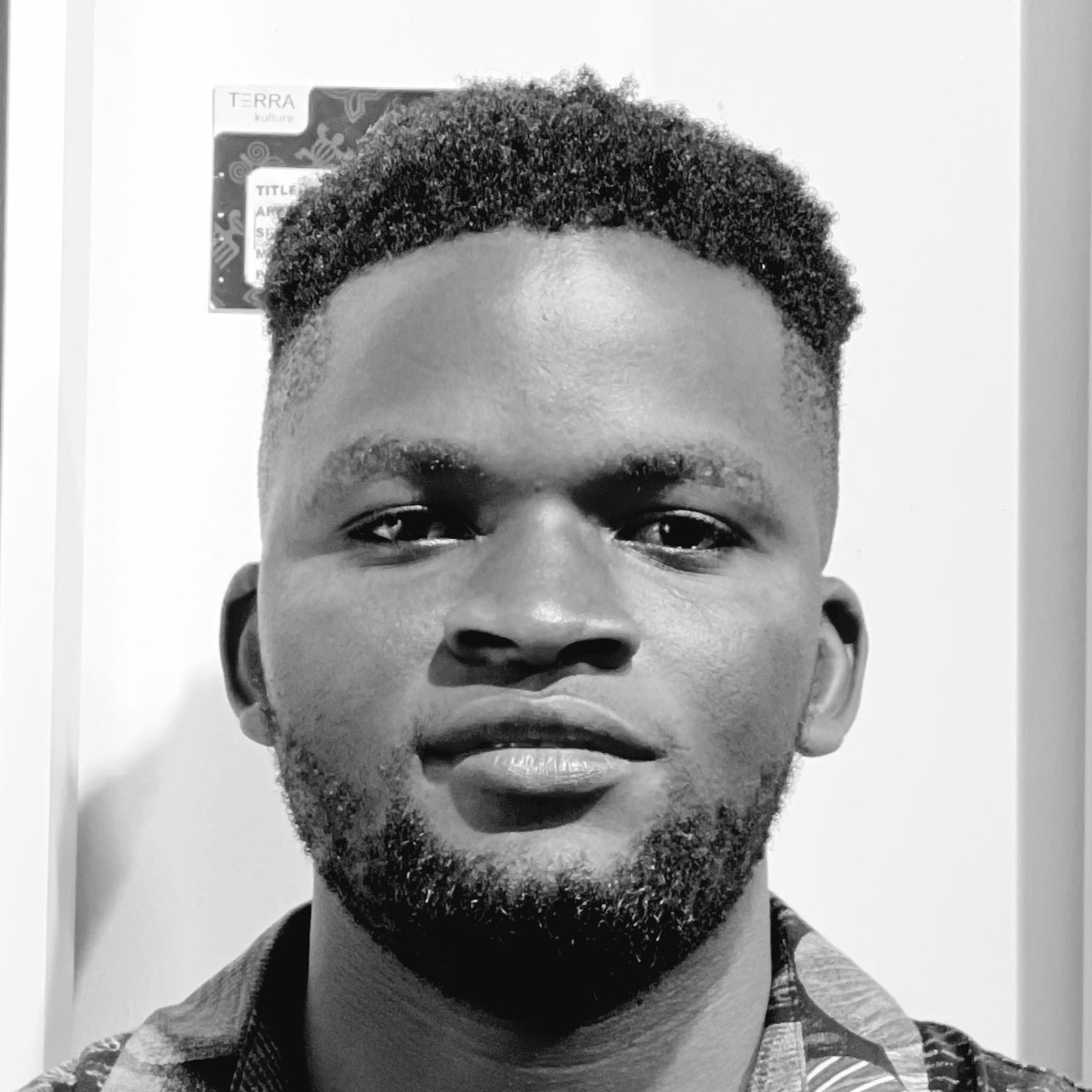Most recent blog posts
DAG-based workflow with RabbitMQ
Directed Acyclic Graphs, or DAG, and RabbitMQ, can be combined to demonstrate which tasks in a system must be completed before others. In this blog, we'll explore this combination.
How Relay Delivery enhanced food delivery with RabbitMQ
In the fast-paced realm of food delivery, there is no margin for error. Relay Delivery, a third-party delivery company, has perfected the art of seamlessly linking couriers to restaurants. While their main operations take place in the vibrant streets of New York City, the magic...
Welcome to the CloudAMQP Summit!
Mark your calendar! The CloudAMQP Summit, an event dedicated to our passion for message queueing, is scheduled for the 28th of May in Stockholm.
Change Data Capture with RabbitMQ and Debezium, Part 2: The Demo
Beyond the basics, in this part we will see Change Data Capture in action. We will run a demo pipeline with RabbitMQ, Debezium and PostgreSQL.
Change Data Capture with RabbitMQ and Debezium, Part 1: The Basics
This blog explores the fundamentals of Change Data Capture - What is this about? What are its benefits and use-cases? And how does RabbitMQ fit in?
The Ten Most Frequently Asked Questions About RabbitMQ
RabbitMQ is a powerful tool, but you might still face some challenges. This blog curates the ten most frequently asked questions about RabbitMQ, along with their answers.
ActiveMQ vs RabbitMQ: An In-depth Comparison
For Java developers, ActiveMQ has been the go-to message broker, majorly due to its tight integration with the Java ecosystem. However, the rising prominence of RabbitMQ has piqued the interest of many in the Java community. This blog delves into a head-to-head comparison...
RabbitMQ and WebSockets, Part 2: Web-MQTT, Web-STOMP and Web-AMQP
In this article, we will explore the different techniques of connecting to RabbitMQ from the browser. We will also cover the performance differences of these techniques.
RabbitMQ and WebSockets, Part 1: AMQP, MQTT, and STOMP
This article sets the stage for understanding how to connect to RabbitMQ from a browser-based application - which we will explore in the second part of this series.
Python Celery & RabbitMQ: Mingling, Gossip, and Heartbeats
When using Python Celery with RabbitMQ, understanding features like Heartbeats, Mingling, and Gossip is crucial. These features can significantly impact message traffic and resource consumption - In this article, we will see how.