You might prefer version updates to occur late at night when traffic is low, or you may have a designated maintenance window—such as early Monday mornings. Now, you can select your preferred time in the CloudAMQP console.
The new way: Your schedule, your rules
Recognizing that many customers have specific preferences for maintenance timing, we've improved our scheduling process to give you more control. Here's how to get started:
Log into your CloudAMQP console and navigate to the maintenance settings:
- Day Selection: Choose any day of the week that works best for you. Whether you prefer maintenance on a specific day or just during off-peak hours, the choice is yours.
- Time Selection: Set your preferred maintenance start time. Note: While we can't guarantee an exact time, the upgrade will begin within three hours of your chosen time.
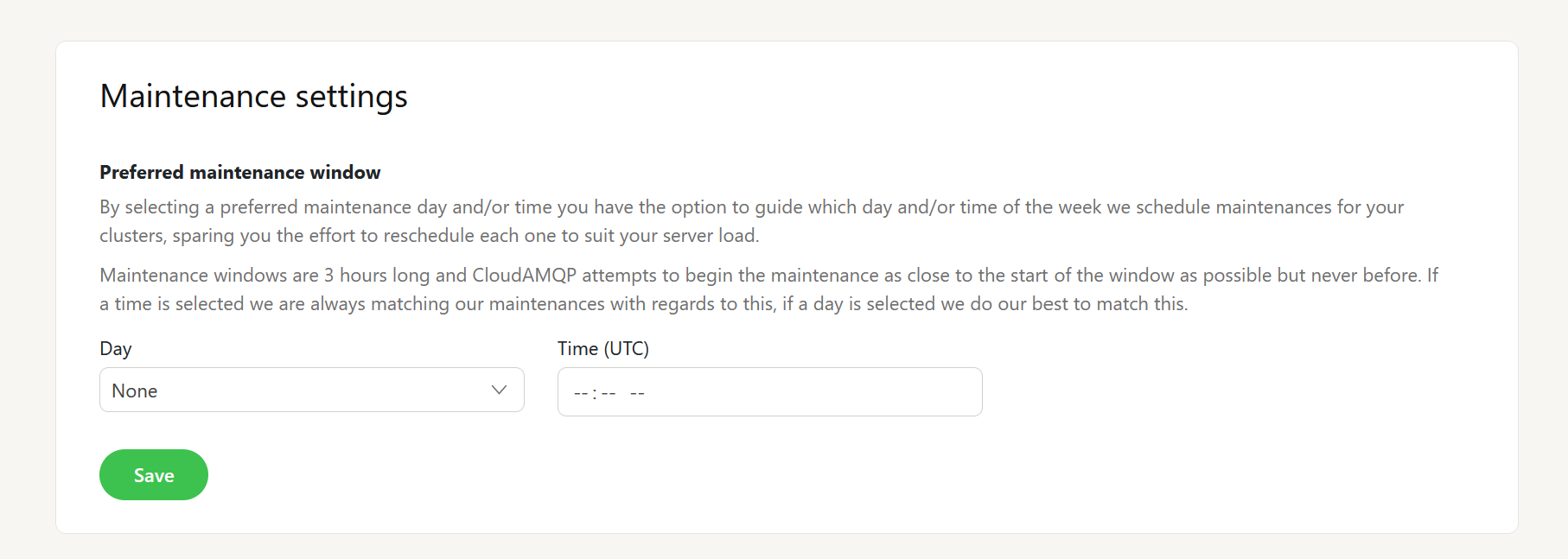
Why this matters
This change is all about giving you greater flexibility and control. By allowing you to schedule maintenance at a time that suits your operational needs, we're helping you minimize disruptions and maintain optimal performance during peak hours.
We hope this new feature enhances your experience and gives you the control you need to run your operations smoothly. As always, we’re here to support you, so if you have any questions or feedback, don’t hesitate to reach out.
Happy scheduling!






