There are different options of how to purge a queue in RabbitMQ. The web based UI can be used via the RabbitMQ Management Interface, or a script can be used via rabbitmqadmin or HTTP API curl.
Delete messages via:
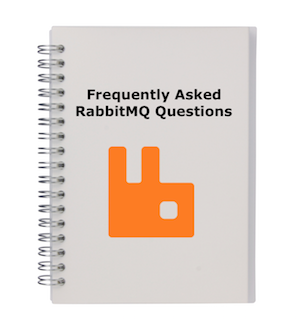
RabbitMQ Management Interface
A queue can be purged from the RabbitMQ Management Interface. Click the Queue tab and go to the bottom of the page. You will find a dropdown "Delete / Purge" there. Press Purge to the right to empty the queue.
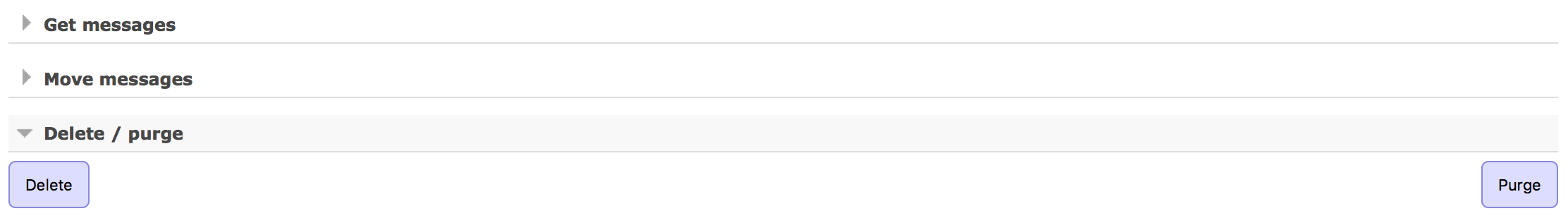
rabbitmqadmin
The management plugin ships with a command line tool rabbitmqadmin which can perform the same actions as the web-based UI (the RabbitMQ management interface).
The script used to purge all messages in a single queue is:
$ rabbitmqadmin purge queue name=name_of_queue
In CloudAMQP the management plugin is assigned port 443 and the ssl flag has to be used, as shown below.
$ rabbitmqadmin --host=HOST --port=443 --ssl --vhost=VHOST --username=USERNAME --password=PASSWORD purge queue name=QUEUE_NAME
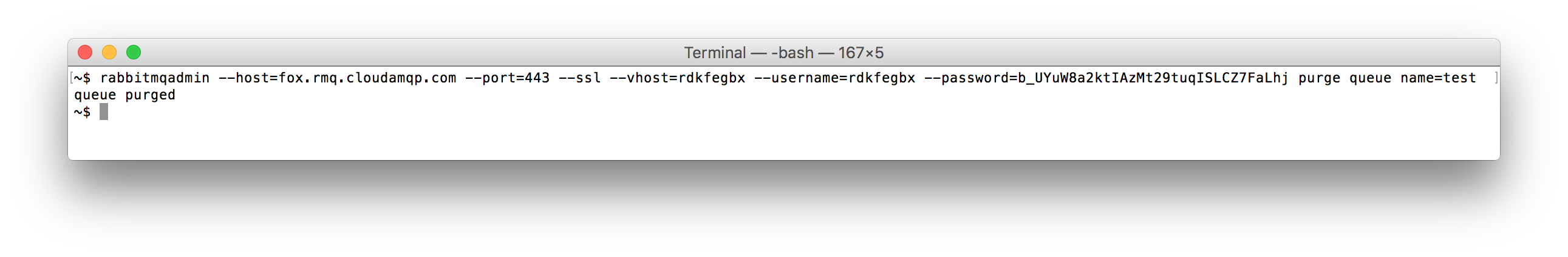
Policy
Add a policy that matches the queue names with an max-lenght rule. A policy can be added by entering the Management Interface and then pressing the admin tab.
Don't forget to delete the policy after it has been applied.
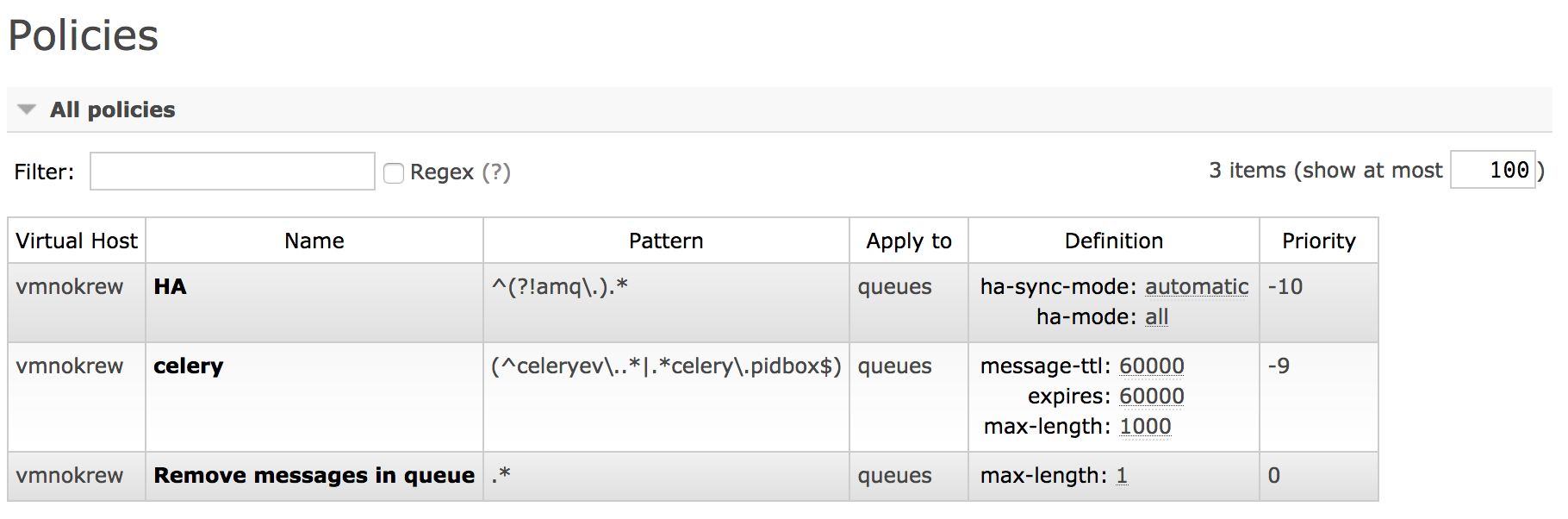
HTTP API, curl
The Rabbitmq Management plugin provides an HTTP-based API for management and monitoring of your RabbitMQ server. In CloudAMQP the management plugin is assigned port 443 and SSL has to be used.
curl -i -XDELETE https://USERNAME:PASSWORD@HOST/api/queues/rdkfegbx/QUEUE_NAME/contents
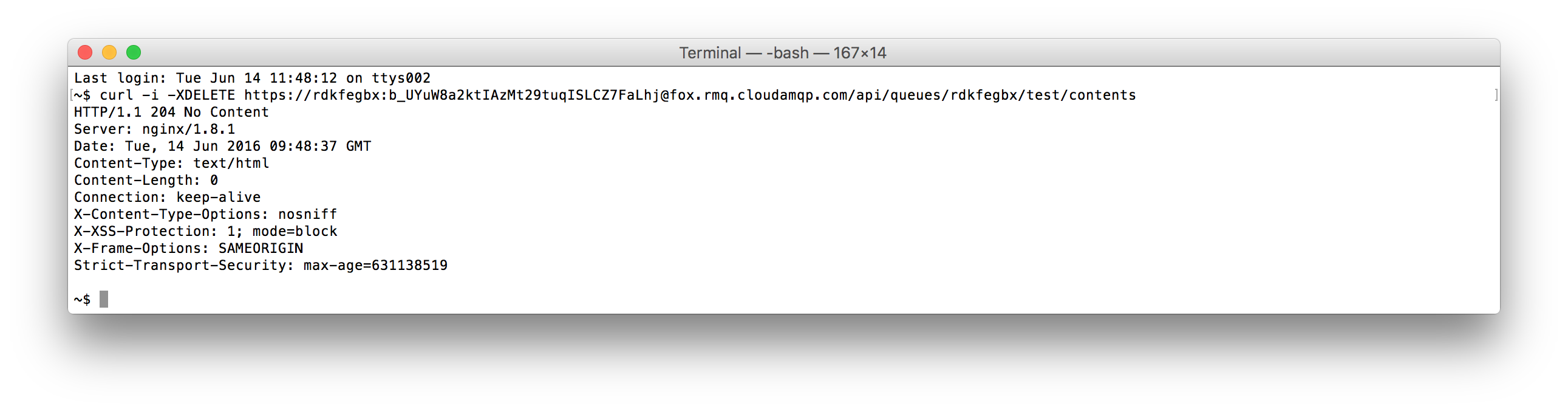
Please email us at contact@cloudamqp.com if you have any suggestions, questions or feedback.






